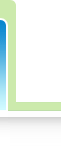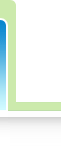Excel Add-In is a software program that extends the basic capabilities of Microsoft
Excel. Generally speaking, an Add-In is a program that is added to software to give it
additional functionality (Walkenbach, 2009). With Excel Add-Ins, one can integrate
additional functionality into Microsoft Excel. One can create an Add-In and use it to
add user defined functions, custom dialog boxes, introduce sub-procedures, and custom
ribbon tabs to workbooks. Add-Ins are a great way to integrate procedures into any
Excel workbook (Etheridge, 2010). Microsoft Excel comes bundled with a number of
in-built functions. But often these functions do not meet all the computing needs of the
users, and one needs to go through a number of complex steps to do the required
computations. Microsoft Office package also comes with a robust programming language
called Visual Basic for Applications (VBA) that can be used to automate all the steps one does manually to perform the computations. VBA is a full-fledged programming
language built into Excel (and all other Microsoft Office applications), which supports
variables (a place to store data) and programming logic (Ferry, 2011). The users can
write custom functions using VBA to complement the in-built functions in Microsoft
Excel.
In Excel Add-Ins, developed using VBA, the workbook and charts are hidden from
the user. Its functions modules can be viewed from the Visual Basic Editor (VBE).
However, one can develop a compiled Add-In (.dll and .exe files) using programming
language like C++, Visual Basics, etc. These types of Add-Ins are called Component
Object Model (COM) Add-In. In Excel 2003, Microsoft has further extended the concept
and simplified the implementation of COM Add-In mechanism, so their function could
be used in the same way as worksheet functions and VBA user defined functions
(Green et al., 2008). These types of Add-Ins are called Automation Add-Ins.
|